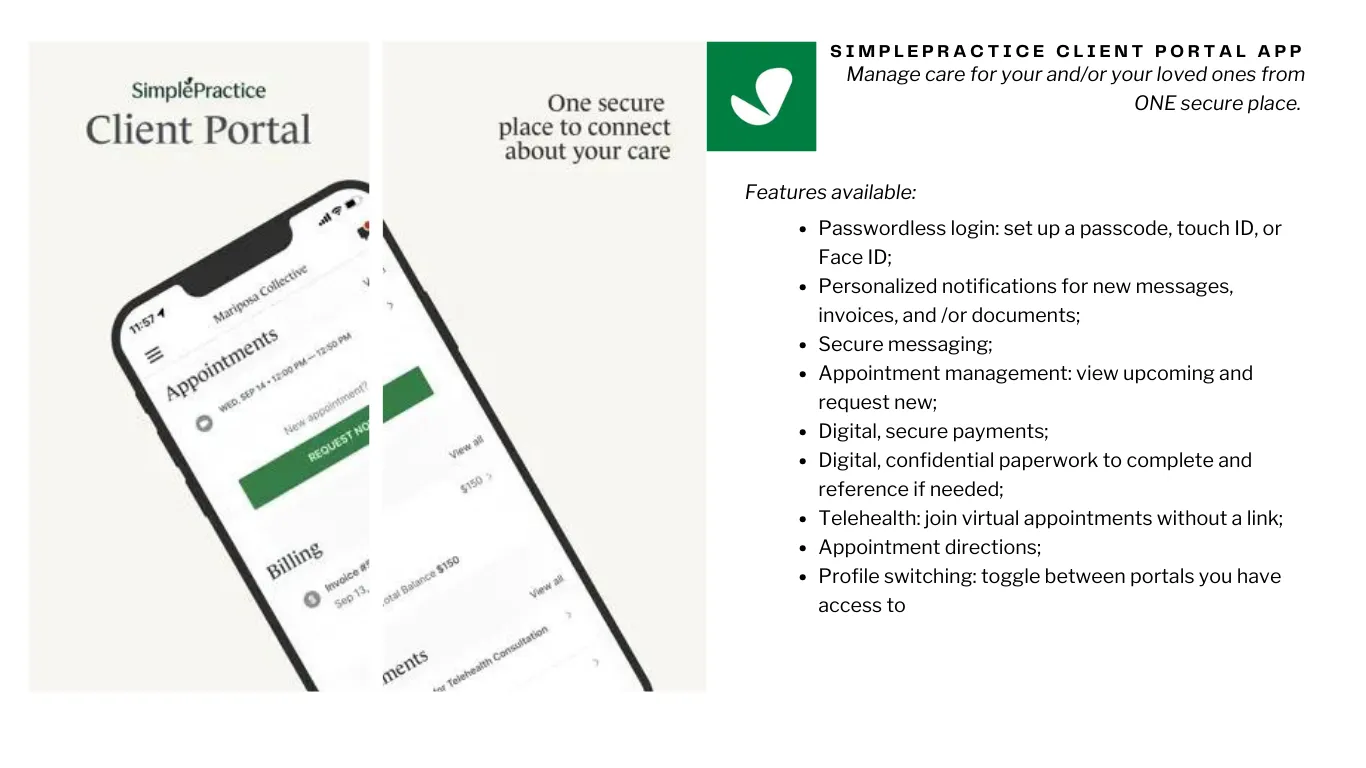Empowering Minds Counseling uses SimplePractice as their practice management software. SimplePractice is a HIPAA-compliant and HITRUST certified Electronic Health Record (EHR) platform. We make every effort to be convenient for clients and/or contacts with 24-Hr access to a personal, secure portal that allows electronic form completion, appointment and account management, and secure messaging.
If you need assistance with the portal, please call our office or review the guides below.
Complete Guide to the Client Portal (full guide, including all sections below)
- Client Portal-How to Log in
- Client Portal-How to use Secure Messaging
- Client Portal-How to Request Appointments
- Client Portal-How to Pay your Bills
Clients/Contacts are able to access their secure portal via the web or by downloading the client portal app via Google Play or the App Store.
We do offer Telehealth appointments so clients can meet with their clinician from a desktop, laptop, tablet, or mobile device if unable to attend appointments in person.
Client Portal-Getting Started with Telehealth
Tips for success with Telehealth:
- Be patient for your provider if there is a slight delay for them to join.
- Join the video appointment a few minutes early to test your settings and internet connection.
- To use a smartphone or tablet to join a video appointment, you must first...
- download the Telehealth by SimplePractice app, or
- download the SimplePractice client portal app
- If you are unable to connect, need to cancel or have questions, please call the office or message your provider through the portal as soon as possible.
What should I do if I didn't get the reminder with the link?
Contact your provider or the office to ensure your appointment is scheduled as telehealth.
What can I do to improve the quality of the connections?
If you live in an area with slow internet, this can really affect the speed of your connections. Some basic steps that can improve the quality include using Ethernet instead of WiFi, test your internet connection speed, close other programs, or turn off your video stream.
How should I prepare my space for a Telehealth appointment?
Identify a suitable room that is quiet, private, and free of distractions - close any doors, turn off television, etc.
Is Telehealth private?
Just like a face-to-face appointment, your Telehealth visit will be private and confidential. If you do not feel your visit is being held in this manner, please reschedule your appointment or call our office.
Will the appointment be recorded?
None of our appointments are recorded unless informed and consent is received.
What if my microphone and webcam aren't working?
When you click on your Telehealth appointment link, make sure to Allow to enable your webcam and microphone to work with Telehealth. If you don't see this option, click Reload.